The Framework of TPACK
Technology in my district
As mentioned, my school district is 1:1 on iPads, however, they have not yet been distributed out for the students to use or take home. This week, for my education course, we are exploring the different frameworks and how we implement technology in the classroom. Because my district is 1:1, we try to be green and limit our printing. Instead, we think: How can students use their iPads to view and learn the same way than in paper and pencil? One way through this approach is by using Google classrooms to provide students with important PDFs to download and use throughout the school day.
The Framework
TPACK, or Technological Penological Content Knowledge is a framework used by educators to analyze how a subject is taught, how effectively it is taught, and how technology is integrated in their teachings (McGraw Hill Education).
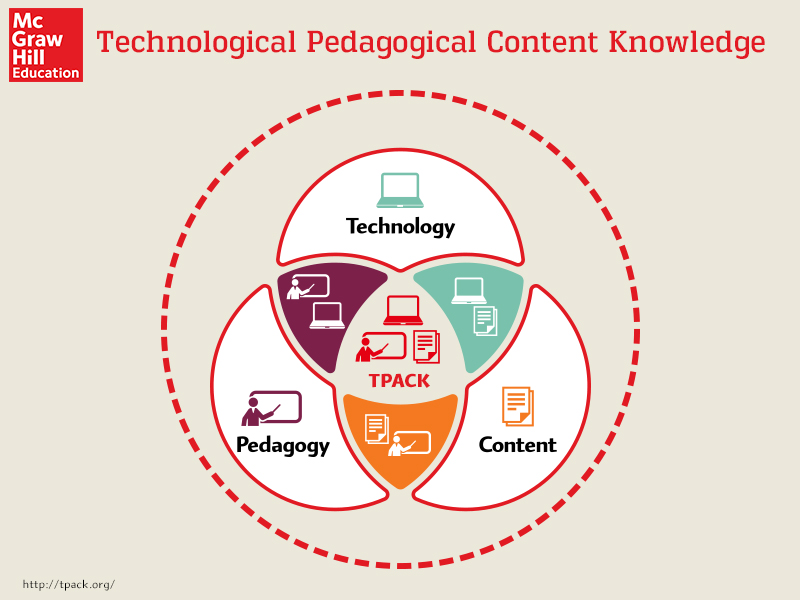 |
| Courtesy of McGraw Hill Education |
But how can we ensure what we are teaching is impacting the learning of our students?
Well through this framework you can analyze each structure to ensure your teachings are valuable to your students!
Prior to student teaching, I was skeptical in thinking that 1st graders can use technology. However, that is not the case! In my classroom today, we use technology such as SeeSaw to connect with parents and to share what we are learning to the class (and myself, the teacher) but also programs such as GarageBand and iMovie to create and learn together! Our curriculum for dual is 80% in Spanish, the other 20% is English. To learn this new language, we use many apps and resources. For example, we use Estrellita, a program to introduce and help students practice the Spanish language. Through technology, students are given access to learning a new language and becoming bilingual.
I believe I still need improvement on the content part of the frame. Although I did my student teaching in 1st grade, which is the grade I am now currently teaching, this is still my first year of teaching! It has only been 2 weeks of teaching and am feeling overwhelmed on what strategies to use and when to use them! Nevertheless, throughout my time student teaching, I learned and implemented strategies by Lucy Calkins and Jennifer Seravallo. This helped me immensely because my district also implements these strategies for reading and writing! So now when I teach reading or writing, I have an idea and prior experience of how these strategies worked in the classroom. What's more is I have an idea on how they can be implemented into the curriculum and how it can help my students learn to read in English and Spanish.
I believe I am stronger on my pedagogical side of the TPK learning than my content side. I am a recent graduate from Dominican University with a BA in elementary education. Throughout my four years as an undergrad, I also received my English as a Second Language (ESL) endorsement and Bilingual (Spanish) endorsement. With these endorsements, I use strategies in my dual classroom and implement them to better support my students. One of my students this year just moved from Mexico over the summer. Although she does not know any Spanish, she benefits from the school day being primarily taught in Spanish. When it comes time for English, the students and I support her by creating visuals to link both languages and not feel lost or alone. Combining my ESL strategies with reading strategies increases comprehension of the topic being learned. Throughout these strategies, students can model with the usage of gallery walks. Through these walks, students can write and draw their thoughts then walk throughout the classroom to observe everyone’s work/thoughts. Afterwards, students can discuss and reflect on what was learned and what they noticed in other’s work.
The final part of the framework is technological knowledge, which I believe is a strong suite of mine, however am always learning something new about technology. As mentioned in my first post, I am currently going back to school to receive my technology endorsement. By enhancing my technological skills, this benefits my TCK and TPK. Throughout my time as undergraduate, I also took courses such as Coding for Educators and Instructional Technology. This helped me in understanding the role of technology within the 21st century of teaching. For example, we learned about different resources and tech tools such as Padlet, Storyboard, and PearDeck.
A way to integrate all three knowledge types would be by using the tech tool Padlet. Padlet is an awesome tech tool where people are able to share their thoughts about a certain subject. I remember using Padlet throughout my method courses to formally assess my 6th graders after teaching Pi on Pi Day. Through this resource, I used pedagogical approaches such as an inquiry-based approach to formulate student-centered questions, investigate, and build understanding as a whole group. Students were able to type in what they know about pi with their Chromebooks. After the lesson, students were able to go back to the Padlet to add more information on what was learned about Pi and to see if any questions were answered. This lesson combined within the content of geometry to view how pi impacts certain equations such as 2𝝅r.
Within the TPK framework, I believe I would fall under the category of TCK (Technological Content Knowledge), the section between Technology and content. I have a strong background in content and am comfortable using technology in the classroom, however can find it difficult to bring these two together to teach. Nevertheless, I am willing to learn and am taking courses to receive my technology endorsement.
Resources used in this post
1. What is TPACK Theory and how can it be used in the classroom?- https://www.mheducation.ca/blog/what-is-tpack-theory-and-how-can-it-be-used-in-the-classroom/
Tech tools mentioned in this post (P.S Most are FREE!)
1. Padlet
Additional resources about TPACK
1. The TPACK Framework Explained (With Classroom Examples)- https://www.schoology.com/blog/tpack-framework-explained
2. TPACK- http://tpack.org/
3. TPACK Example- https://www.youtube.com/watch?v=_a90EvWfoLU&feature=youtu.be
4. Technological, Pedagogical and Content Knowledge-https://ictevangelist.com/technological-pedagogical-and-content-knowledge/
Thanks for such great resources to learn more about TPACK. Your reflection makes sense given that you are new to teaching. It will take years to feel truly comfortable in all three areas of TPACK and how to tie them together but you are off to a great start.
ReplyDeleteHi Jennifer...I have to say that your post is very well written as it is easy to read, full of good information, and it flows naturally. Thank you for mentioning all the cool tools that you use; I will definitely check them out. In the example used about a new student who just arrived from Mexico, I can only think that technology nowadays makes things a little bit easier for those students to comprehend what the topic is about because there are tools readily available to them that help with almost instantaneous translation and great visuals. I think that you being a bilingual teacher can appreciate the added benefits of technology.
ReplyDeleteHi, Jennifer. I recently received my ESL endorsement as well so I have an idea of how hard but how important it is to use helpful tools when working with language learners. You mentioned that you do gallery walks, and I agree that Padlet could actually be a useful tool for a gallery walk without the walking around part because students are able to share their work digitally. I also would recommend using Google Slides for a gallery walk so you can clearly move from one topic to the next and navigate it very easily. 1 clear idea per page is usually the most helpful for my students so they don't get overwhelmed. I usually use Padlet for older students who aren't language learners just as more of a share out, but they tend to not really look at each other's work so much because it is rather chaotic looking and they don't want to go through looking at everything, especially as people keep updating it.
ReplyDeleteHi Jennifer,
ReplyDeleteI really liked your post and it was interesting to read about how you've used technology in a bilingual classroom. I've always heard of programs and apps that can help students read books in other languages but I've never used them in my own classroom. It makes sense that as this is your first year of teaching you would feel like you are still learning and growing in the pedagolical and content areas of the T Pack framework. I've been teaching for over 10 years and I still doubt myself and feel like I learn something new every week! Thanks for reminding me about Padlet. We have these on our iPads but I haven't used that app much. I can definitely see how that could be an engaging tech tool in our classrooms. What I love most about our iPads is using them to capture our thinking and then sharing that thinking with each other, and I think Padlet would be a great tool to do that. Like you, I use Seesaw, and I've absolutely loved it. I love opening up that connection between our classroom and home, and I've recommended that parents provide recording voice comments instead of typed comments so that my students who can't read yet can just listen to the feedback! Good luck with the rest of your school year and getting the tech routines running in your classroom!
Hi Jennifer! I also began my first year of teaching while taking classes at Dominican, so I imagine how overwhelmed you must be feeling! I did appreciate that I could learn something in class and implement it soon after, so just take it one week at a time, and remember that we learn so much from our struggles.
ReplyDeleteIn my Spanish immersion program I used Estrellita program and it was wonderful. They have an app, but it is mostly for teacher documentation. Still, I think that would fall into TPK, and could enhance your learning by giving you data to help differentiate your language instruction.